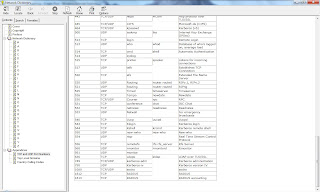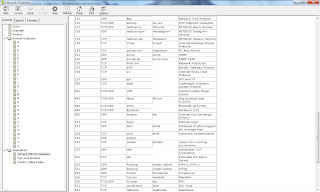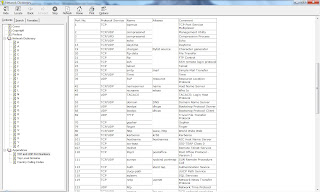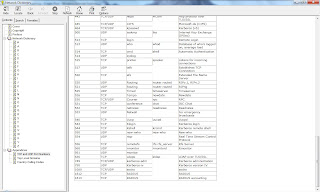
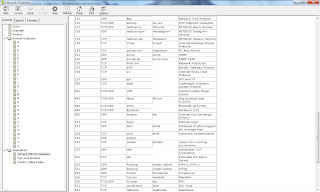
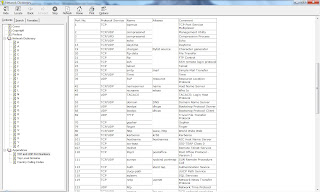
Port No. Protocol Service Name Aliases Comment
1 TCP tcpmux TCP Port Service Multiplexer
2 TCP/UDP compressnet Management Utility
3 TCP/UPD compressnet Compression Process
7 TCP/UDP echo Echo
13 TCP/UDP daytime Daytime
19 TCP/UDP chargen ttytst source Character generator
20 TCP ftp-data File Transfer
21 TCP ftp FTP Control
22 TCP ssh SSH remote login protocol
23 TCP telnet Telnet
25 TCP smtp mail Simple Mail Transfer
37 TCP/UDP Time Time
39 UDP RLP resource Resource Location Protocol
42 TCP/UDP nameserver name Host Name Server
43 TCP nicname whois Who Is
49 UDP TACACS TACACS: Login Host Protocol
53 TCP/UDP domain DNS Domain Name Server
67 UDP bootps dhcps Bootstrap Protocol Server
68 UDP bootpc dhcpc Bootstrap Protocol Client
69 UDP TFTP Trivial File Transfer Protocol
70 TCP gopher Gopher
79 TCP/UDP finger Finger
80 TCP/UDP http www, http World Wide Web
88 TCP/UDP kerberos krb5 Kerberos
101 TCP hostname hostnames NIC Host Name Server
102 TCP iso-tsap ISO-TSAP Class 0
107 TCP rtelnet Remote Telnet Service
110 TCP Pop3 postoffice Post Office Protocol - Version 3
111 TCP/UDP sunrpc rpcbind portmap SUN Remote Procedure Call
113 TCP Auth ident tap Authentication Sevice
117 TCP Uucp-path UUCP Path Service
118 TCP sqlserv SQL Services
119 TCP nntp usenet Network News Transfer Protocol
123 UDP Ntp Network Time Protocol
135 TCP/UDP epmap loc-srv DCE endpoint resolution
137 TCP/UDP netbios-ns nbname NETBIOS Name Service
138 UDP netbios-dgm nbdatagram NETBIOS Datagram Service
139 TCP netbios-ssn nbsession NETBIOS Session Service
143 TCP Imap imap4 Internet Message Access Protocol
158 TCP pcmail-srv repository PC Mail Server
161 UDP snmp snmp SNMP
162 UDP snmptrap snmp-trap SNMP TRAP
170 TCP Print-srv Network PostScript
179 TCP BGP Border Gateway Protocol
194 TCP irc Internet Relay Chat Protocol
213 UDP ipx IPX over IP
389 TCP ldap Lightweight Directory Access Protocol
401 TCP/UDP UPS Uninterruptible Power Supply
443 TCP/UDP https MCom Http protocol over TLS/SSL
445 TCP/UDP CIFS Microsoft-ds (CIFS)
464 TCP/UDP kpasswd Kerberos (v5)
500 UDP isakmp ike Internet Key Exchange (IPSec)
513 TCP login Remote Login
513 UDP who whod Database of who's logged on, average load
514 TCP cmd shell Automatic Authentication
514 UDP syslog
515 TCP printer spooler Listens for incoming connections
517 UDP talk Establishes TCP Connection
520 TCP efs Extended File Name Server
520 UDP Routing router routed RIPv.1, RIPv.2
521 UDP Routing router routed RIPng
525 UDP Timed timeserver Timeserver
526 TCP Tempo newdate Newdate
530 TCP/UDP Courier rpc RPC
531 TCP conference chat IRC Chat
532 TCP netnews readnews Readnews
533 UDP Netwall For emergency broadcasts
540 TCP Uucp uucpd Uucpd
543 TCP Klogin Kerberos login
544 TCP Kshell krcmd Kerberos remote shell
550 UDP new-rwho new-who New-who
554 UDP rtsp Real Time Stream Control Protocol
556 TCP remotefs rfs rfs_server Rfs Server
560 UDP rmonitor rmonitord Rmonitor
561 UDP monitor
636 TCP Ldaps sldap LDAP over TLS/SSL
749 TCP/UDP kerberos-adm Kerberos administration
750 UDP Kerberos-iv Kerberos version IV
1080 TCP/UDP socks socks
1812 TCP RADIUS RADIUS
1813 TCP RADIUS RADIUS accounting